In today’s interconnected world, our lives are increasingly digital. From online banking to social media, shopping, and work, we generate and store vast amounts of personal information online. With this shift comes an ever-growing risk of cyber threats, making it essential to prioritize data protection. This ultimate guide will walk you through the best practices for safeguarding your information in the digital age.
Before delving into protection strategies, it’s crucial to understand the types of threats your data may face:
Phishing Attacks: Fraudulent emails or messages designed to steal sensitive information.
Malware: Malicious software such as viruses, ransomware, and spyware.
Data Breaches: Unauthorized access to systems leading to exposed personal data.
Identity Theft: When someone uses your personal information for fraudulent purposes.
Social Engineering: Manipulation tactics used to trick you into divulging confidential information.
1. Use Strong, Unique Passwords
A robust password is your first line of defense against unauthorized access. Follow these tips:
Use at least 12 characters with a mix of letters, numbers, and symbols.
Avoid using easily guessable information like birthdays or names.
Utilize a password manager to generate and store complex passwords securely.
2. Enable Two-Factor Authentication (2FA)
Adding an extra layer of security, 2FA requires a second form of verification, such as a text message code or authentication app, making it harder for attackers to access your accounts.
3. Keep Software and Devices Updated
Outdated software can have vulnerabilities that hackers exploit. Regularly update your:
Operating systems
Apps and programs
Antivirus software
Enable automatic updates where possible to ensure you’re always protected.
4. Be Cautious with Public Wi-Fi
Public Wi-Fi networks are often unsecured, making them prime targets for cybercriminals. To stay safe:
Avoid accessing sensitive accounts on public Wi-Fi.
Use a Virtual Private Network (VPN) to encrypt your connection.
5. Secure Your Home Network
Protecting your home Wi-Fi is just as important as safeguarding public connections:
Use a strong password for your Wi-Fi network.
Change the default login credentials for your router.
Enable WPA3 encryption for better security.
6. Recognize and Avoid Phishing Scams
Be vigilant about suspicious emails, texts, or calls. Watch out for:
Spelling or grammatical errors.
Urgent requests for personal information.
Unfamiliar senders or domains.
When in doubt, contact the organization directly using verified contact information.
7. Limit Personal Information Shared Online
Sharing too much online increases your vulnerability. To minimize risks:
Adjust privacy settings on social media.
Avoid posting sensitive details such as your address or phone number.
Think twice before filling out online forms.
8. Back Up Your Data Regularly
In the event of a cyberattack or hardware failure, backups ensure you don’t lose valuable information. Use both:
Cloud Storage: Reliable and easily accessible.
External Drives: Physical backups stored securely offline.
9. Encrypt Sensitive Data
Encryption converts data into unreadable formats, ensuring only authorized parties can access it. Use tools to:
Encrypt files and emails.
Securely share confidential information.
10. Monitor Your Accounts and Devices
Keep an eye on your accounts for unusual activity:
Set up alerts for account logins or transactions.
Regularly review bank and credit card statements.
Use antivirus software to scan for malware.
Privacy and data protection go hand-in-hand. Here’s how to enhance your privacy:
Use Privacy-Focused Browsers: Options like Brave or Firefox prioritize user privacy.
Install Ad Blockers: Tools like uBlock Origin prevent trackers from monitoring your online activity.
Limit Permissions: Only grant apps the permissions they genuinely need.
Review Terms of Service: Understand how your data is collected and used before signing up for services.
Despite taking precautions, data breaches can still happen. Here’s how to respond:
Change Your Passwords: Update passwords for affected accounts immediately.
Enable Fraud Alerts: Notify your bank or credit card provider to monitor suspicious activities.
Freeze Your Credit: Prevent identity thieves from opening accounts in your name.
Report the Incident: File a complaint with organizations like the FTC or local authorities.
Monitor Your Accounts: Stay vigilant for unusual activities.
Protecting your data in the digital age requires diligence and proactive measures. By implementing these strategies, you can significantly reduce the risk of cyber threats and safeguard your personal information. Remember, in the digital world, knowledge is power—and your best defense against data breaches and cybercrime.

Post a Comment