Losing access to your Instagram account can be frustrating, especially if it's tied to your personal or professional life. Whether it’s due to forgotten credentials, hacking, or a deactivated account, regaining access can be a straightforward process if you follow the right steps. Here's a comprehensive guide to help you recover your lost Instagram account.
1. Determine the Reason for the Loss of Access
Before you start the recovery process, identify why you can’t access your account. Common reasons include:
Forgotten password or username.
Email or phone number no longer active.
Account hacked or compromised.
Violation of Instagram’s community guidelines leading to suspension or deactivation.
Understanding the reason helps you choose the correct recovery method.
2. Use the “Forgot Password” Option
If you’ve simply forgotten your password:
Open the Instagram app or website.
Click on “Forgot password?” (on the login page).
Enter your username, email address, or phone number linked to your account.
Instagram will send a password reset link to your email or a code to your phone.
Follow the instructions to create a new password.
Tips:
Use a strong password combining letters, numbers, and special characters.
Avoid reusing old passwords.
3. Recover Your Username
If you’ve forgotten your username:
Search your email inbox for Instagram notifications.
Look for emails with subject lines like “Welcome to Instagram” or “Password Reset” to identify your username.
Use your username to log in or reset your password.
4. Retrieve Your Account Using Email or Phone Number
If you can’t log in:
On the login page, tap “Forgot password?”
Enter your email address or phone number linked to the account.
Follow the instructions sent to your email or phone.
Note: Ensure you check your spam or junk folder if you don’t see the email.
5. Recover a Hacked Instagram Account
If your account has been hacked:
Request a Login Link:
On the login page, tap “Get help logging in” (on mobile) or “Forgot password?” (on desktop).
Enter your email, phone, or username to request a login link.
If you still can’t access your account, proceed to report the hack.
Report the Account as Hacked:
Go to the Instagram Help Center.
Click “Report a hacked account.”
Fill out the form and provide details, such as the email address, username, and any verification documents if required.
Verify Your Identity:
Instagram may ask for proof of identity. This can include a government-issued ID or a selfie video holding the ID.
Follow the instructions to submit the required documents.
Instagram will review your case and contact you via email with further steps.
6. Recover a Suspended or Deactivated Account
If Instagram has disabled your account for violating guidelines:
Appeal the Suspension:
When attempting to log in, you’ll see a message stating your account is disabled.
Tap “Learn More” to access the appeal form.
Submit the form, explaining why you believe the suspension was a mistake.
Wait for Instagram’s Response:
It may take a few days to weeks for Instagram to review your appeal.
If approved, your account will be reinstated.
Check for Policy Violations:
Familiarize yourself with Instagram’s Community Guidelines to avoid future issues.
7. Prevent Future Account Loss
To safeguard your Instagram account:
Enable Two-Factor Authentication (2FA):
Go to “Settings > Security > Two-Factor Authentication.”
Turn on 2FA and link it to your phone number or authentication app.
Update Contact Information:
Regularly update your email and phone number in account settings.
Use a Strong Password:
Avoid using common passwords or personal information.
Be Wary of Phishing Scams:
Avoid clicking on suspicious links in emails or DMs.
Always verify the sender’s authenticity.
Regularly Review Account Activity:
Check “Settings > Security > Login Activity” to ensure no unauthorized logins.
8. Contact Instagram Support Directly
If none of the above methods work:
Visit the Instagram Help Center.
Navigate to the appropriate section based on your issue.
Submit a support request with detailed information about your account and the issue.
Final Thoughts
Losing access to your Instagram account can be distressing, but Instagram provides several tools and resources to help users recover their accounts. By following the steps outlined above and implementing preventive measures, you can regain access and ensure your account remains secure in the future.
If you’ve successfully recovered your account, consider sharing this guide with others who might face a similar situation!

Post a Comment