Losing access to your Facebook account can be frustrating and worrisome, especially if it holds years of memories, messages, and connections. Whether it’s due to forgetting your password, a hacked account, or login issues, recovering your account is usually possible with the right steps. This guide will walk you through detailed steps to regain access to your lost Facebook account.
Step 1: Try the Basic Login Options
Check Your Credentials
Double-check the email address or phone number you’re using to log in.
Ensure that Caps Lock is off if your password contains uppercase letters.
Use the Correct Email or Phone Number
Make sure you’re using the email address or phone number linked to your account.
If you have multiple emails or phone numbers, try each one.
Step 2: Use Facebook’s “Forgot Password” Option
Go to the Facebook login page.
Click on “Forgot Password?” under the login fields.
Enter your email address, phone number, username, or full name associated with the account.
Facebook will display a list of accounts matching your details. Select your account from the list.
Choose how you want to receive the password reset code (email or SMS).
Check your email or phone for the reset code, enter it on Facebook, and create a new password.
Pro Tip: Use a strong, unique password that you haven’t used before.
Step 3: Recover Your Account Using Trusted Contacts
If you previously set up Trusted Contacts on your account:
Click “Forgot Password?” on the login page.
Select the “No longer have access to these?” option.
Enter a new email address or phone number where Facebook can contact you.
Follow the on-screen instructions to reveal your Trusted Contacts.
Reach out to your Trusted Contacts and ask them to visit the unique recovery link Facebook provides.
Use the recovery code from your Trusted Contacts to access your account.
Step 4: Use Facebook’s Account Recovery Form
If the above steps don’t work, Facebook offers a recovery form:
Visit the Facebook Help Center at https://www.facebook.com/help.
Search for the “Recover Your Account” option.
Fill out the form with as much detail as possible, including your account’s email address, phone number, and any identifying information.
Submit the form and wait for Facebook’s response.
Important: Ensure your responses match the information on your account to avoid delays.
Step 5: Check for Suspicious Activity (Hacked Accounts)
If you suspect your account has been hacked:
Click “My Account Is Compromised.”
Enter your email address, phone number, or username and follow the instructions to secure your account.
Facebook may ask you to:
Verify your identity with a photo ID.
Confirm recent activity to prove account ownership.
Step 6: Prevent Future Issues
Once you recover your account, take the following steps to enhance its security:
Enable Two-Factor Authentication
Go to Settings > Security and Login > Two-Factor Authentication.
Add a phone number or authentication app for additional security.
Update Your Contact Information
Ensure your email addresses and phone numbers are up-to-date.
Add backup contact methods.
Monitor Login Alerts
Turn on login alerts to get notified of any unauthorized access.
Go to Settings > Security and Login > Get alerts about unrecognized logins.
Regularly Change Your Password
Use a password manager to create and store complex passwords.
Additional Tips
Be Patient: Recovery may take time, especially if Facebook requires you to verify your identity manually.
Avoid Scams: Be cautious of third-party services claiming to recover your account for a fee.
Contact Support: If all else fails, reach out to Facebook Support via the Help Center for assistance.
Conclusion
Losing your Facebook account can feel overwhelming, but Facebook offers several tools to help you recover it. By following the steps outlined above and securing your account afterward, you can protect your digital presence and avoid future issues. If you encounter challenges, remember that persistence and patience are key to regaining access.

Post a Comment