In today’s tech-driven world, our devices have become indispensable. From smartphones and laptops to tablets and smartwatches, these gadgets power our daily lives. But there’s one challenge that unites all device users: battery life. Nothing is more frustrating than a device dying at a critical moment. Fortunately, there are practical steps you can take to ensure your device’s battery lasts longer, both daily and over its lifetime. Here are 10 tips to help you maximize battery performance.
1. Adjust Screen Brightness
The screen is one of the most power-hungry components of any device. Reducing screen brightness can significantly conserve energy. Most devices offer an auto-brightness feature that adjusts based on ambient light. Enabling this setting can strike a balance between usability and battery savings.
2. Use Power-Saving Modes
Modern devices often come with built-in power-saving modes. For example, smartphones have “Battery Saver” or “Low Power Mode” options, which limit background processes, reduce performance, and minimize non-essential features. Activate this mode when your battery is running low or proactively enable it to extend usage.
3. Close Unused Apps
Many apps run in the background, consuming battery even when you’re not actively using them. Regularly close unused apps or check your device’s settings to identify and limit apps that drain the most power. On some devices, you can prevent certain apps from running in the background entirely.
4. Turn Off Unnecessary Features
Features like Bluetooth, Wi-Fi, GPS, and NFC can drain your battery when left on unnecessarily. Turn these off when not in use. For instance, if you’re not using Bluetooth headphones or transferring files, disabling Bluetooth can save significant power.
5. Manage Notifications
Constant notifications can wake your device repeatedly, consuming power each time. Review your notification settings and disable alerts for non-essential apps. This not only saves battery but also reduces distractions.
6. Update Your Software
Software updates often include optimizations that improve battery performance. Ensure your device is running the latest operating system and app versions. These updates can also fix bugs that may be causing unnecessary battery drain.
7. Use Dark Mode
If your device has an OLED or AMOLED screen, enabling dark mode can significantly reduce battery usage. These screen types only light up pixels that display colors, so darker screens consume less power compared to brighter ones.
8. Avoid Extreme Temperatures
Batteries are sensitive to temperature extremes. High heat can cause batteries to degrade faster, while freezing temperatures can temporarily reduce their capacity. Keep your device in a moderate temperature range, and avoid leaving it in direct sunlight or cold environments for extended periods.
9. Optimize Charging Habits
Overcharging or letting your battery drop to zero frequently can shorten its lifespan. Follow these best practices for charging:
Keep your battery level between 20% and 80%.
Avoid overnight charging, especially without smart chargers.
Use the charger that came with your device or a reputable alternative.
10. Invest in Quality Accessories
Cheap chargers, cables, and power banks can damage your battery or cause inefficient charging. Always use high-quality, certified accessories to ensure your device’s safety and optimal performance. For power banks, choose one with overcharge protection and sufficient capacity for your needs.
Conclusion
By adopting these 10 tips, you can extend both the daily usage and overall lifespan of your device’s battery. Small adjustments, like managing brightness and notifications or using quality accessories, can make a big difference. Not only will you save yourself from the inconvenience of frequent charging, but you’ll also reduce the long-term costs associated with battery replacements or new devices. Start implementing these strategies today and enjoy a longer-lasting, more reliable device experience!
%20Do%20to%20Extend%20Your%20Phone%E2%80%99s%20Battery%20Life.jpg)
Post a Comment