OpenAI's GPT-4 is one of the most powerful language models available today. With its advanced natural language processing capabilities, GPT-4 can be used for a wide range of applications, from content generation and research assistance to coding, customer service, and creative storytelling. However, getting the most out of this powerful tool requires understanding how to use it effectively. Here’s a detailed guide on how to maximize your productivity with GPT-4.
1. Set Clear Goals for Your Task
- Define Your Objectives: Before interacting with GPT-4, clearly outline what you want to achieve. Are you writing an article, generating code, summarizing information, brainstorming, or building a chatbot? A focused objective will guide your input and lead to more relevant outputs.
- Be Specific: When giving instructions or prompts, specificity is key. For example, instead of asking, “Tell me about technology,” try something like, “Provide a summary of the impact of AI in healthcare in the last five years.”
2. Master Prompt Crafting
- Use Descriptive Prompts: The way you word your prompt can drastically affect the response you get. For example, “Explain the advantages of renewable energy over fossil fuels in simple terms for a high school student” is much more effective than a generic “Tell me about renewable energy.”
- Iterate and Refine Prompts: Don’t hesitate to rephrase or adjust your prompts if the output isn’t quite what you want. GPT-4 thrives with iterative interactions, and refining your input can help you hone in on better responses.
3. Leverage GPT-4’s Creative Capabilities
- Generate Unique Ideas: Use GPT-4 to brainstorm blog topics, generate story plots, or create marketing slogans. For instance, you can prompt it with “Generate five unique blog post ideas on sustainable travel” or “Come up with a creative ad tagline for a new eco-friendly product.”
- Explore Different Styles: GPT-4 can adopt various tones and styles. Whether you need a formal report, a conversational article, or a humorous take, specify the desired tone. For example, “Write a humorous take on common work-from-home struggles.”
4. Make Use of Contextual Continuity
- Build on Previous Interactions: GPT-4 can maintain context over a conversation or a task. Use this to your advantage when working on longer projects. If you need detailed elaboration, you can continue by referencing earlier parts of the conversation or task.
- Provide Sufficient Context: If your prompt depends on prior information, ensure that you summarize or remind GPT-4 about that context to avoid disjointed responses.
5. Utilize Formatting and Structure Tools
- Headings and Bullet Points: Ask GPT-4 to structure responses in specific formats. For example, you can prompt, “List the steps to start a successful online business using bullet points,” or “Divide the article into three sections with headings and subheadings.”
- Summarization: For summarizing long texts or documents, request concise overviews. Example: “Summarize this article in 200 words focusing on key points.”
6. Customize Responses Using Parameters and Constraints
- Word and Character Limits: Specify length constraints to fit specific requirements. Example: “Explain quantum computing in under 100 words.”
- Level of Complexity: Adjust the level of detail and complexity depending on your audience. For beginners, try prompts like “Explain how solar panels work in simple terms,” whereas for experts, you can request more technical explanations.
7. Proofreading and Content Enhancement
- Editing and Refining Texts: GPT-4 is excellent at refining written content. Paste a draft and prompt it to “Edit for clarity and flow” or “Check for grammar and spelling errors.”
- Tone Adjustments: You can request changes in tone if your content needs a specific feel, such as making it more formal, persuasive, or friendly.
8. Use GPT-4 for Coding and Development Tasks
- Code Generation: If you’re a programmer, use GPT-4 to generate code snippets, troubleshoot bugs, or even write full functions. Prompt it with “Write a Python function that calculates factorials recursively” for quick results.
- Explain Code: For non-developers or those learning to code, GPT-4 can explain code snippets in plain language, making complex concepts more digestible.
9. Stay Updated on New Features and Capabilities
- Follow OpenAI Updates: OpenAI regularly updates its models with new features, integrations, and improvements. Staying informed ensures you’re using the most effective and efficient tools available.
- Explore Integrations: GPT-4 may be embedded into various tools and applications you use daily, like customer service bots, writing assistants, or development environments. Exploring these integrations can boost your productivity.
10. Practice Responsible Use of GPT-4
- Fact-Check Outputs: While GPT-4 is powerful, it can sometimes generate incorrect or misleading information. Always verify important facts and data before using them in critical projects.
- Avoid Misuse: Be mindful of ethical considerations. GPT-4 should be used to create helpful, informative, and engaging content rather than spreading misinformation, offensive content, or engaging in harmful activities.
Conclusion
With these tips, you can use GPT-4 more effectively, maximizing its potential for personal, professional, and creative endeavors. From enhancing content creation to speeding up coding tasks, the key is to communicate clearly with the model, refine prompts, and take advantage of its wide-ranging capabilities. By mastering these strategies, you’ll unlock GPT-4’s full potential to work smarter, faster, and more efficiently.
Happy experimenting!


Post a Comment