In the world of computers and technology, the terms software and hardware are fundamental concepts. While they work together to make a computer or device functional, they serve entirely different purposes. Understanding the difference between software and hardware is key to grasping how computers operate and how to troubleshoot common issues. Let’s break down these two essential components of any computing system.
What is Hardware?
Hardware refers to the physical components of a computer or device that you can touch, see, and interact with. These are the tangible parts that make up the infrastructure of a computing system. Hardware provides the necessary foundation for running software and performing tasks.
Types of Hardware:
Input Devices: These are devices used to provide data to the computer.
- Examples: Keyboard, Mouse, Microphone, Scanner
Output Devices: These devices allow the computer to send out information for the user to view or hear.
- Examples: Monitor, Printer, Speakers
Storage Devices: These store data for both short-term and long-term use.
- Examples: Hard Drive (HDD), Solid-State Drive (SSD), USB Drive
Processing Unit: The Central Processing Unit (CPU) is the brain of the computer that processes instructions from the software.
- Example: Intel Core i7, AMD Ryzen
Memory (RAM): Random Access Memory (RAM) provides temporary storage that allows the computer to perform tasks faster by accessing data quickly.
- Example: 8GB DDR4 RAM
Motherboard: The main circuit board that connects all the hardware components together.
Graphics Processing Unit (GPU): Handles rendering images, videos, and animations.
- Example: NVIDIA GeForce RTX 3080
What is Software?
Software refers to the intangible programs and instructions that tell the hardware how to perform tasks. Software is a set of digital instructions that governs the operation of a computer system and its hardware components. While you can't physically touch software, it is the "brain" behind how a computer functions.
Types of Software:
System Software: This is the core software that manages the hardware and allows other software to run.
- Operating Systems (OS): Control the overall operation of the computer.
- Examples: Windows, macOS, Linux
- Device Drivers: Allow the OS to communicate with hardware devices (like printers or graphics cards).
- Utilities: Programs that perform maintenance tasks such as antivirus software or disk management tools.
- Operating Systems (OS): Control the overall operation of the computer.
Application Software: Programs designed to help users perform specific tasks.
- Examples: Microsoft Word, Google Chrome, Adobe Photoshop, Zoom
Programming Software: Tools used by developers to write code and create other software.
- Examples: Eclipse IDE, Visual Studio Code, Python
Key Differences Between Hardware and Software
Physical vs. Intangible:
- Hardware is the physical part of a computer, meaning you can see and touch it.
- Software is intangible; it exists as data and instructions inside the computer and can’t be touched.
Functionality:
- Hardware performs physical tasks such as inputting, processing, and outputting data.
- Software instructs the hardware on how to perform these tasks. For example, a word processor (software) instructs the computer to display text (hardware).
Durability:
- Hardware is subject to wear and tear over time and may require repair or replacement due to physical damage.
- Software does not wear out in a physical sense, but it may require updates or patches to fix bugs or add features. However, it can become obsolete as technology advances.
Dependency:
- Hardware cannot function without software. For instance, a computer without an operating system can’t run or perform tasks.
- Software cannot function without hardware. It requires the hardware to execute its instructions.
Development:
- Hardware is developed by hardware engineers and manufacturers (e.g., Intel, AMD, Dell).
- Software is developed by software programmers and developers (e.g., Microsoft, Google).
Cost:
- Hardware tends to be more expensive upfront because it involves manufacturing, materials, and shipping.
- Software can often be cheaper, and some are even free (like open-source software). However, high-end software like enterprise solutions or specialized tools can also be expensive.
Replacement:
- Hardware can be physically replaced when damaged or outdated (e.g., upgrading RAM or replacing a hard drive).
- Software can be updated, reinstalled, or replaced with newer versions (e.g., upgrading from Windows 10 to Windows 11).
How Hardware and Software Work Together
Despite their differences, hardware and software are interdependent and must work together for a computer system to function effectively.
- Software provides instructions: For example, when you type a letter on your keyboard (hardware), the operating system (software) interprets the keystrokes and displays them on your monitor (hardware).
- Hardware executes commands: The CPU (hardware) processes the instructions given by the software to perform tasks like opening a program or calculating data.
Without software, the hardware is just a collection of physical components with no clear purpose. Without hardware, software has no platform to run on.
Conclusion
In summary, hardware and software serve different yet complementary roles in computing systems. Hardware forms the physical foundation, while software brings it to life by providing the instructions necessary to carry out tasks. Together, they enable everything from simple tasks like writing a document to complex operations like managing networks and running applications. Understanding the distinction between the two can help users troubleshoot issues, make informed purchasing decisions, and better appreciate how technology operates.

Post a Comment